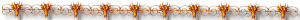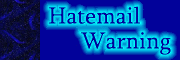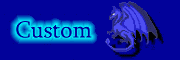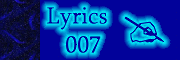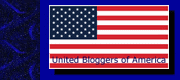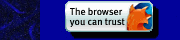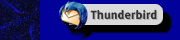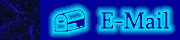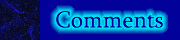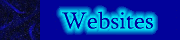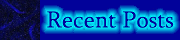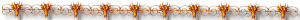
Quote of the day:They say that love conquers all. Maybe,
but *I* haven't lost faith in armored
divisions with awesome firepower coupled
with total air and naval superiority.
(Maurizio Mariotti)
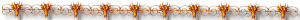
Wednesday, April 6
<hr> tag
How I got the mickey horizontal rule in between my posts, but still have a normal horizontal rule around the description and in my sidebar:
For the image <hr> between posts I will copy/paste my template part of that:
The other part was easy. in the <head> and <style> tages there's a line that says hr{color:transparent;text-align:center;width:100%}. My only regret there is I can't seem to change the width to about 50% for the sidebar. I did many trial and errors and still came up with zilch.
In case you were wondering how I got my template code to display, well I could tell you. Ah, to hell with it I will. I added a new link to the sidebar for it. HTML Symbols Reference. It's right there with the other HTML links. It allows you to put things like: & < > ¢ © ® ™ ° x² x³ · ´ ½ ¿ ¡ × ÷ ë ô and such. For the curious, just follow the link. There are quite a few more. |
For the image <hr> between posts I will copy/paste my template part of that:
<BlogItemTitle> <h2 align="center"> <$BlogItemTitle$> <a name="<$BlogItemNumber$>"> </a> </h2> </BlogItemTitle>
<div class="blogPost">
<$BlogItemBody$><br />
<div class="byline"> <a href="<$BlogItemPermalinkURL$>" title="direct link">#</a> posted by <$BlogItemAuthorNickname$> @ <$BlogItemDateTime$> </div>
<a class="comment-link" href="http://www.haloscan.com/comments/mickicas/<$BlogItemNumber$>/" alt="Comment" onclick="HaloScan('<$BlogItemNumber$>'); return false;" target="_self"> <script type="text/javascript"> postCount('<$BlogItemNumber$>'); </script> <noscript> Comments</noscript> </a> | <a class="comment-link" href="http://www.haloscan.com/tb/mickicas/ <$BlogItemNumber$>/" alt="Trackback" onclick="HaloScanTB('<$BlogItemNumber$>'); return false;" target="_self"> <script type="text/javascript">postCountTB('<$BlogItemNumber$>'); </script> <noscript> Trackback</noscript> </a> </div>
[This is where the mickey bar image is -->]
<p align="center"> <img src="http://www.geocities.com/cas_wos/bar3.gif" /> </p>
</Blogger>
</div>
The other part was easy. in the <head> and <style> tages there's a line that says hr{color:transparent;text-align:center;width:100%}. My only regret there is I can't seem to change the width to about 50% for the sidebar. I did many trial and errors and still came up with zilch.
In case you were wondering how I got my template code to display, well I could tell you. Ah, to hell with it I will. I added a new link to the sidebar for it. HTML Symbols Reference. It's right there with the other HTML links. It allows you to put things like: & < > ¢ © ® ™ ° x² x³ · ´ ½ ¿ ¡ × ÷ ë ô and such. For the curious, just follow the link. There are quite a few more. |
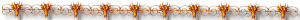


Unicorn. Edited to match the page.