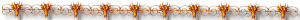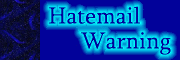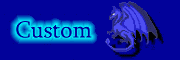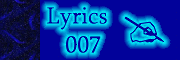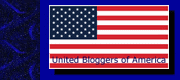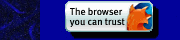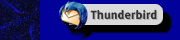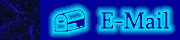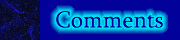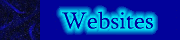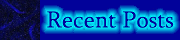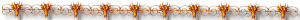
Quote of the day:They say that love conquers all. Maybe,
but *I* haven't lost faith in armored
divisions with awesome firepower coupled
with total air and naval superiority.
(Maurizio Mariotti)
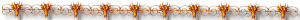
Friday, February 4
Moods
So, I've been visiting Tina's Blog, and she's been coming up with new stuff. So I've been stealing it. The mood stuff is at Mood Smilies. The weather stuff is at Weather Pixie. I found my little tomboy at Emoticons 4 u, just had to change the html language a little bit. My new comment stuff, I found at Haloscan, it gives me more control over the comments and we can use some emoticons better. Also the info is kept on haloscan, not on my blog, so it takes less time for me to republish. My counter is at Stat Counter, it seemed the best free option out of those that blogger recommended. I really like it. It's been fun playing around with the CSS sheet for the template. I'm learning a little bit about it, much more than I did with the tutorial. Just been copy/pasting then preview to see if it put stuff where I want it. However, my preview can be a little misleading, it doesn't show exactly where stuff will be. I adjusted text sizes and stuff, so the words are smaller than the preview shows, making placements a little different. Let me know if ya'll find new fun stuff.
|
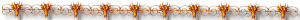


Unicorn. Edited to match the page.