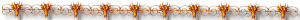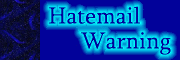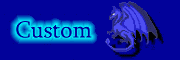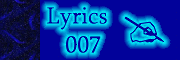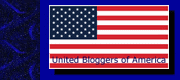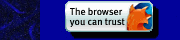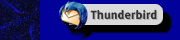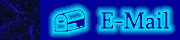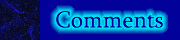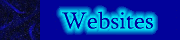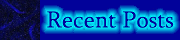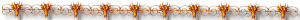
Quote of the day:They say that love conquers all. Maybe,
but *I* haven't lost faith in armored
divisions with awesome firepower coupled
with total air and naval superiority.
(Maurizio Mariotti)
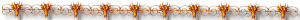
Friday, April 8
Buttons, Banners, Text, Oh My!
I swear I'm done for now. I made the banner for the Blogs Gone Wild site. Unless se7en doesn't like it, I'm keeping it. I consider it perfect. It was amazingly easy once I figured out which webdings to use. Just some alterations on the bevel of the text. And I made the bottom layer flat maroon. You can see how it just blends with the page and the text appears to be 'popped up'. I thought this effect was awesome.
So, I did it with my headers too. The titles to the sidebar links are now actually banners I made. If I didn't know better, I'd be asking how the person got the text to do that on their site. Now you know...it's not html code, it just appears to be because the background color of the button is the exact color of my blog's background color.
I also added a banner/title for the graphic featured at the bottom of the page. I will be rotating pics every so often. In other words, when I feel like it. Check the bottom of the page every few days and there'll probably be a new one.
I also made the bar between posts. The hr, aka horizontal rule. I'll probably make a smaller one for the sidebar. All I did was, again the background maroon, then used webdings and beveled it. Cool!
The images I made are for my page specifically. You will not get the same effect as mine have unless you have maroon background and that special yellow color text I have. If you wish to have graphics similar, or even some not so similar, visit blogs gone wild, and have them made. (Link on the sidebar, click the banner.) The prices are low, and the graphics are awesome and made the way you want them. Be sure to visit the examples of modified blogs on the site. You will not be disappointed. |
So, I did it with my headers too. The titles to the sidebar links are now actually banners I made. If I didn't know better, I'd be asking how the person got the text to do that on their site. Now you know...it's not html code, it just appears to be because the background color of the button is the exact color of my blog's background color.
I also added a banner/title for the graphic featured at the bottom of the page. I will be rotating pics every so often. In other words, when I feel like it. Check the bottom of the page every few days and there'll probably be a new one.
I also made the bar between posts. The hr, aka horizontal rule. I'll probably make a smaller one for the sidebar. All I did was, again the background maroon, then used webdings and beveled it. Cool!
The images I made are for my page specifically. You will not get the same effect as mine have unless you have maroon background and that special yellow color text I have. If you wish to have graphics similar, or even some not so similar, visit blogs gone wild, and have them made. (Link on the sidebar, click the banner.) The prices are low, and the graphics are awesome and made the way you want them. Be sure to visit the examples of modified blogs on the site. You will not be disappointed. |
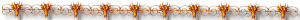


Unicorn. Edited to match the page.